To use these widgets you need somewhere you can paste the generated code. All have been tested on Blogger blogs, most work on Wix and Weebly, some on Wordpress self-hosted sites and if you have an old-school do-all-the-html-yourslef for your website domain, then all will work.
Get code for embedding in other sites
The following are examples of the widgets created by the code generator Nifty tools. You can easily get similar for your own blog!Product Grid - pure html code pasted here
-

Brass Monogram on maroon steampunk cogs Silver Finish Tie Clip
Steampunk series: A luxury steampunk style tiebar for Gentleman Adventurers. On ... -

Monogram Steampunked Deco, pink metallic heart Keychain
Steampunk series: A luxury steampunk style key chain for Lady Adventurers. The d... -

Pink Steampunk Monogram, metallic hearts, cogs Wristwatches
Steampunk series: A luxury steampunk style glitter watch for Lady Adventurers. O... -

Monogram Steampunked Deco, brass and maroon Vanity Mirror
Steampunk series: A luxury steampunk style makeup compact for Lady Adventurers. ... -
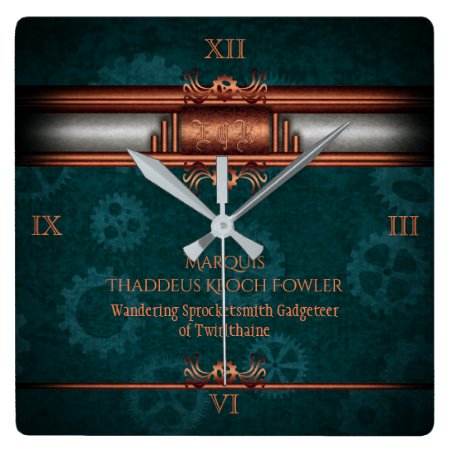
Monogram Steampunked Deco, copper with teal cogs Square Wall Clock
Steampunk series: A luxury steampunk style wall clock with roman numerals for La... -

Monogram Steampunked Deco, brass and maroon Wristwatch
Steampunk series: A luxury steampunk style wrist watch for Lady and Gentleman Ad... -
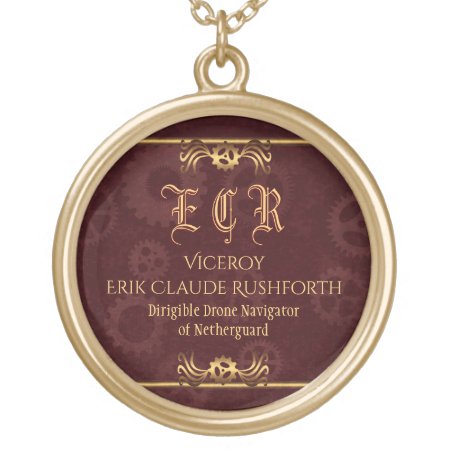
Steampunk brass monogram on maroon gear wheels gold plated necklace
Steampunk series: A luxury steampunk style gold-finish necklace for Lady and Gen...
Horizontal Scroller pasted here - pure html
Vertical Scroller pasted here - pure html
With this widget, you get to set the height and whether it should float to the right or to the left, as is used for this one. All the other usual settings apply so you can fine tune it as you like.
It's really aimed at when you want to have the text flow around your vertical scroller, looking like it's a natural part of the article.
The key thing to remember is that it's widget first, then the text that's to flow round it. I've included the standard Lorem Ipsum text below so you can see the text flow in action.
Lorem ipsum dolor sit amet, consectetur adipiscing elit, sed do eiusmod tempor incididunt ut labore et dolore magna aliqua. Ut enim ad minim veniam, quis nostrud exercitation ullamco laboris nisi ut aliquip ex ea commodo consequat. Duis aute irure dolor in reprehenderit in voluptate velit esse cillum dolore eu fugiat nulla pariatur. Excepteur sint occaecat cupidatat non proident, sunt in culpa qui officia deserunt mollit anim id est laborum. Duis aute irure dolor in reprehenderit in voluptate velit esse cillum dolore eu fugiat nulla pariatur. Excepteur sint occaecat cupidatat non proident, sunt in culpa qui officia deserunt mollit anim id est laborum.
Linkify Text - pure html
The following paragraphs have been linkified. As you hover on the links (or select any of them for mobile), you'll see the image of the linked product magically appear. It's a great effect that your visitors will love. For you, it gives greater flexibility for content that promotes your products. Cool :)Try the magic image effect for yourself on the following linkified text:
I enjoy designing business cards to suit small and one-person businesses. I always try to bring something unique to a design, something that speaks the same message as the example branding on each card.
This one is for a counseling service or counselor
For the auto sales trade, one specializing in luxury sports motors, I drew a stylized luxury-looking sportscar
One final example, again nicely unique, this one
There are many, many other designs to choose from... (and a horizontal scroller could be placed here to show the most popular)









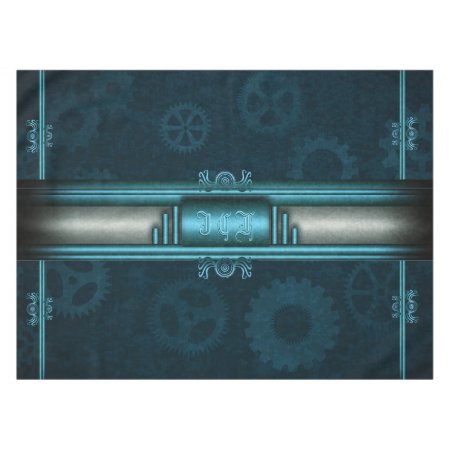

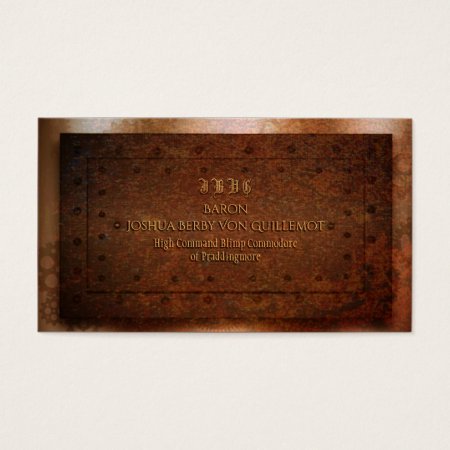

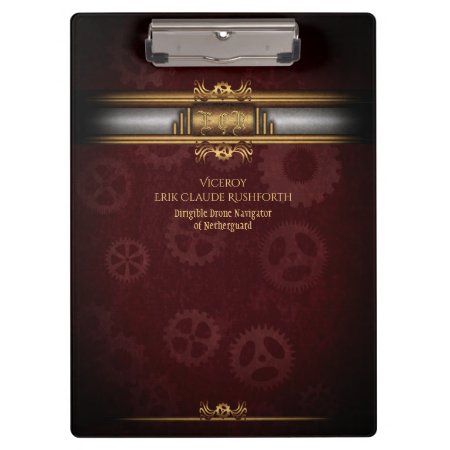





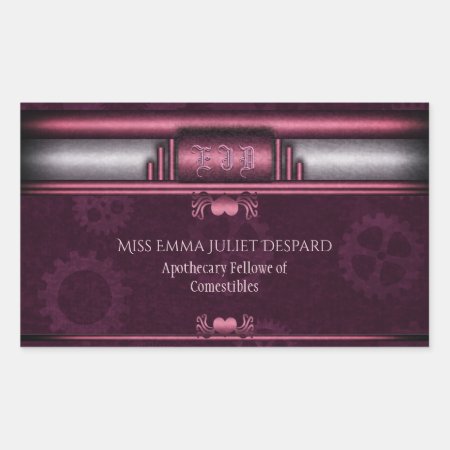













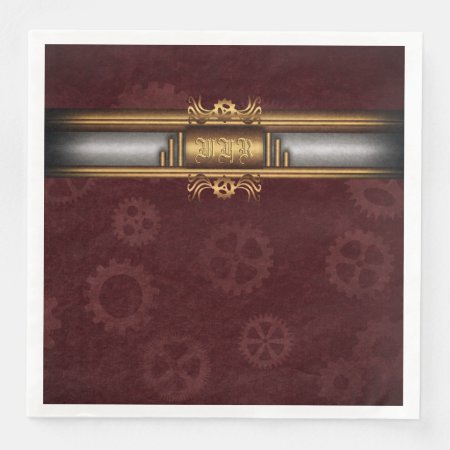



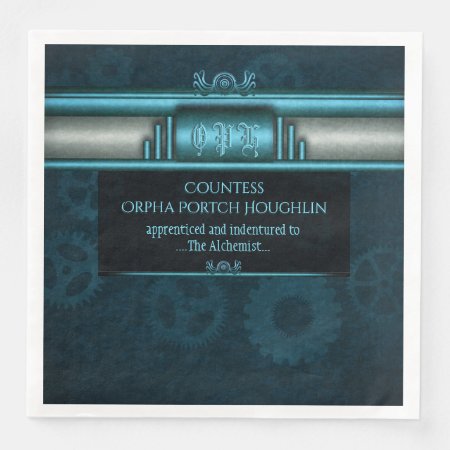

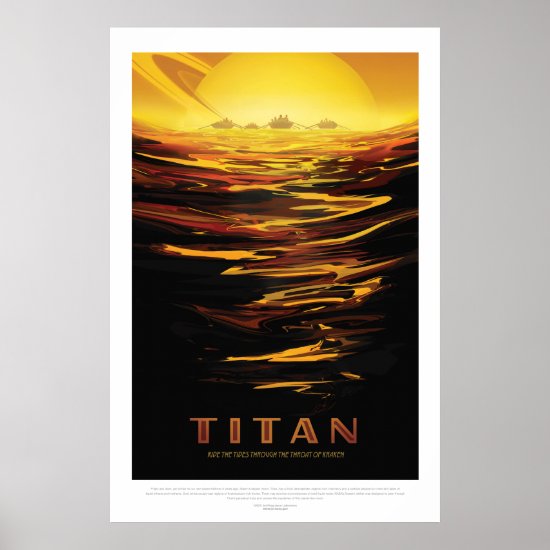
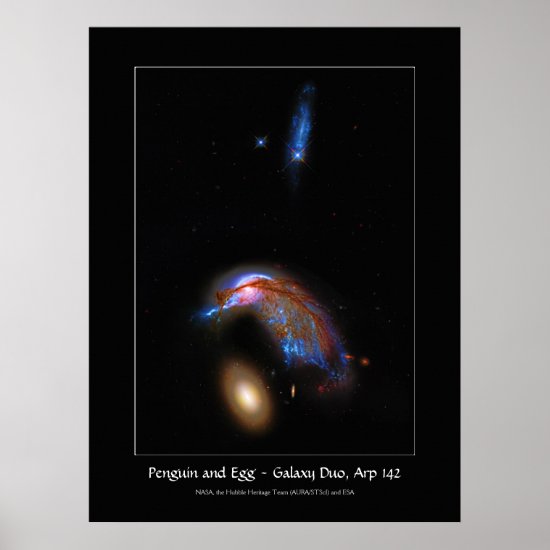




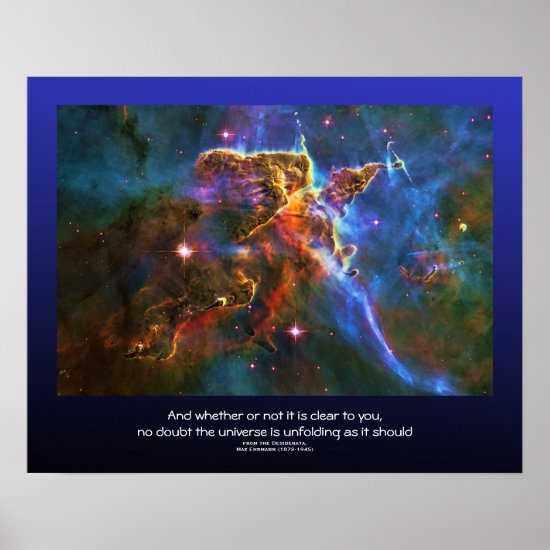


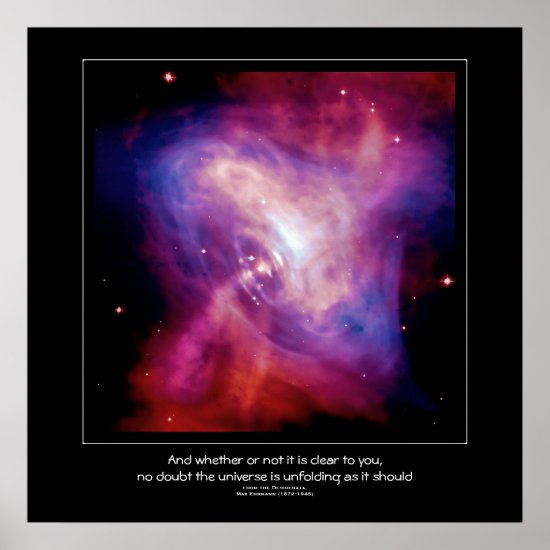
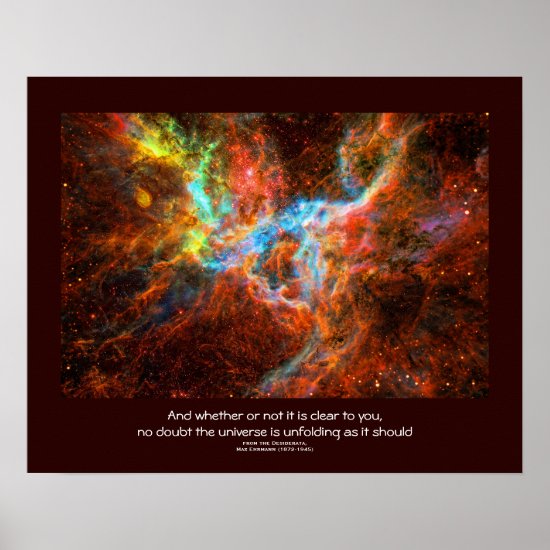


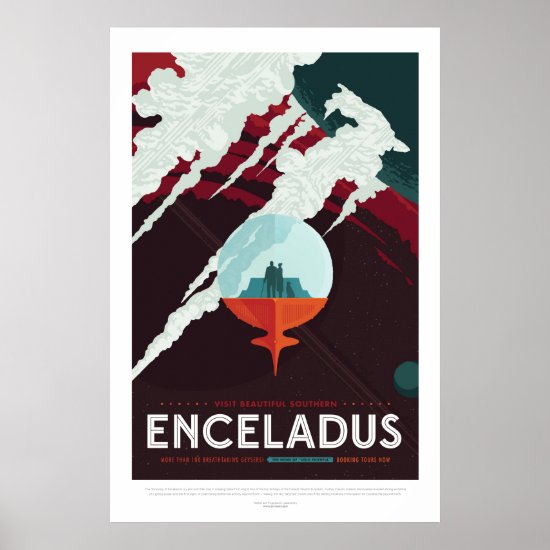
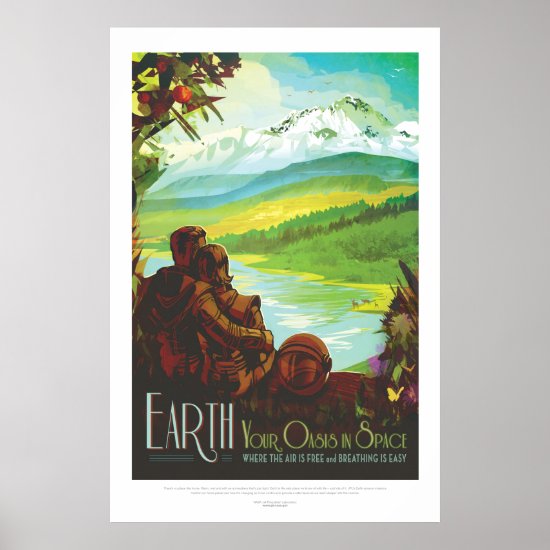
No comments:
Post a Comment
Comment moderation is switched on. Please wait till I've had a chance to review your comment and publish it. Thanks!