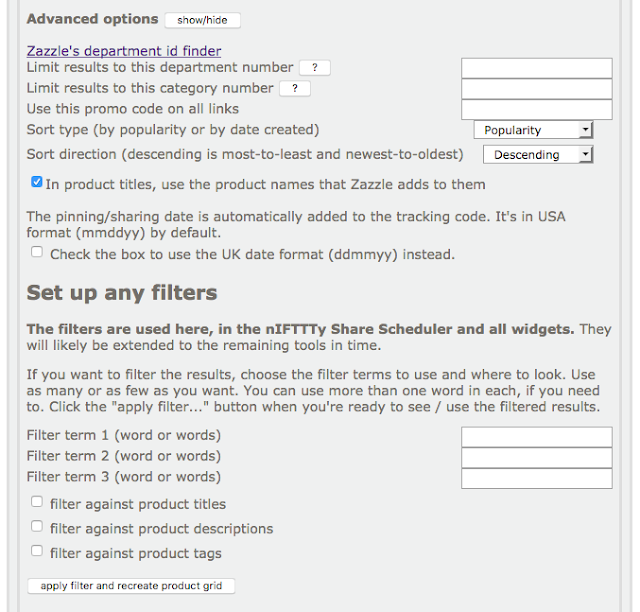I've just released the new Nifty Promo Control Panel - now with filters. At the moment they're only used with the nIFTTTy Share Scheduler and the widgets.
Update 8th Aug 2018: Same for Individual product sharers now.
Those filters will really come into their own when Zazzle fixes pulling from the market place. When they do, you'll be able to exclude those "create your own" products that always seem to come up.
Until then, it's probably just a novelty. I can see one valid use for it though when pulling from stores / collections and that's to filter out stamps. It could make sense, seeing as they're all unavailable to buy right now (and for the foreseeable).
This is what the filters set-up section looks like:
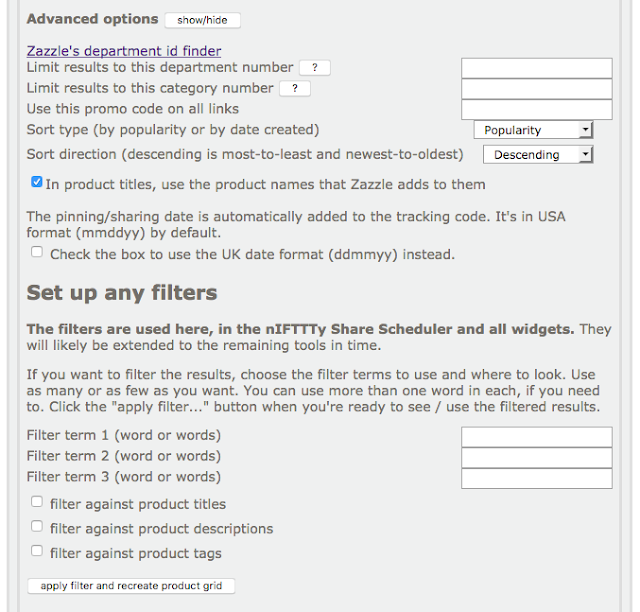 |
| Filters set-up section |
⚠️ As was always the case with the nIFTTTy Share Scheduler, now the widgets (
edited to add:) and individual product sharers also use my referral id half the
time, with yours being used the other half. All other tools use your referral id 100% of the
time (for now, may change later).
As you probably know, web servers have to be paid for and using this approach helps with the cost. It means you still get the tools for free while we both share the chances of getting referral commission. Of course, if they're your products that get purchased, then you'll get all of the royalty on any sales.
If you find you're getting regular referral commission, pay for a subscription and keep 100% of any referral commission earned. Many already do and they report that they earn far more in referrals than the subscription costs!
Try it for yourself
Each filter can use a word or phrase and you can choose where to apply them - any combination of
product titles,
descriptions and
tags. When you've got them set as you want, hit the
apply filter... button.
Enjoy!
PS The grid underneath the control panel will always show the filtered results but do remember that the individual product sharers, the product grid sharer page and the slideshow sharer page all ignore any filtering.
----------------------- For the technically minded -----------------------
🤓 In behind the scenes there's a new feed mechanism. In principle, what it does is:
- take the supplied parameters and use them with Zazzle's rss feed mechanism to get a bunch of results
- apply any filters to remove matching product designs
- increase the page number and pull from Zazzle's feed mechanism again
- replace any products that got filtered out with the freshly pulled ones
- repeat until the number of products requested is reached (or no more are returned)
Quite straightfoward but a pain to code ;)
If you need the feed url for any reason, have a look at the piccy below
Here's an example of what you can get by copying that link. It's from a set-up I was playing with:
https://niftytoolz.com/nifty-fzrss.php?storeid=hightonridley&qs=lawyer&st=popularity&sd=desc&ps=120&pg=1&dp=&cg=&at=238582202591969585&bg=ffffff&trm1=lilac&trm2=red&trm3=&fttls=1&fdscs=&ftags&udf=&tc=nnpgch&tc=npcp_rssfd
If you click the above link, you'll see an actual filtered feed. If you use Firefox, it'll look sane. If you're using Chrome, it'll show it as XML, not really aimed at humans to read.
Hopefully you can see that I've used two filters terms (lilac, red) and I'm filtering only on the titles.