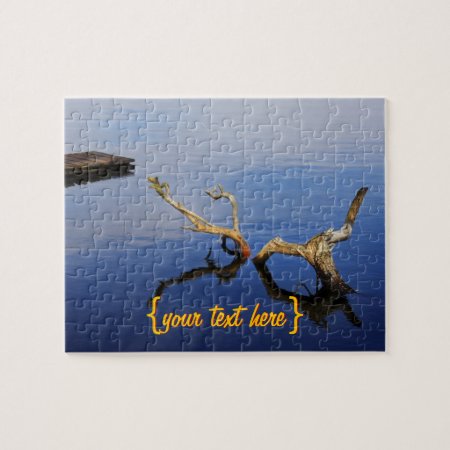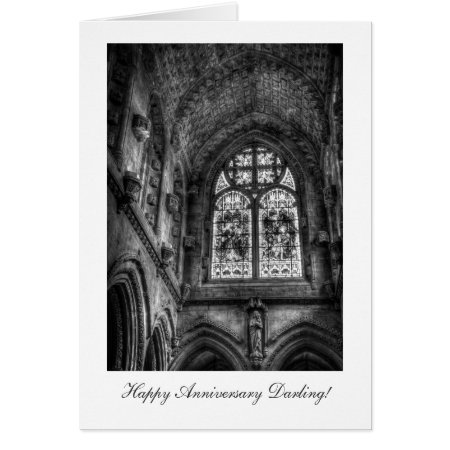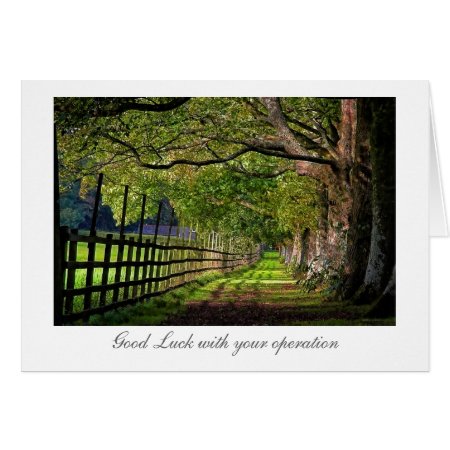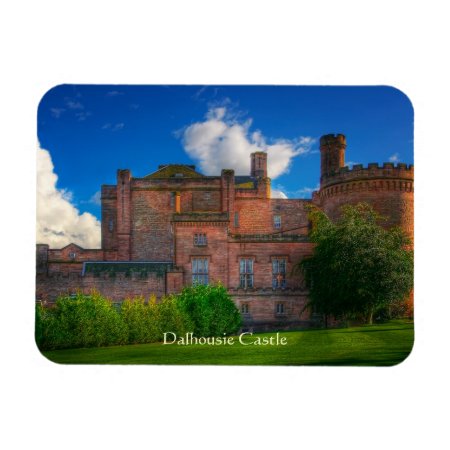I have been a busy bee... here's a summary of the enhancements I've made to the Nifty Promo tools in the last few days.
- On embed-code product grids, an option to add a by-line underneath each product description, linking to the product designer's store. Give credit where credit is due!
- New share options for the two product grid sharing pages and the same for the two slideshow sharing pages: Google Plus, share-by-email, tweets include images
Here's the detail...
By-line
To get a by-line included underneath each product's description, just check the box as shown in the screenshot. The eagle-eyed will see it in the code section I've scrolled to in the screenshot.
Note this is only for the product grid embed code promo tool.
New share options
Here's
a link to a slideshow sharing page where you can check out the new options.
Remember that this applies only to the product grid sharer pages and the slideshow sharer pages (you know, the ones for peeps who don't have a website to use).
Twitter
For Twitter sharing, the image used in the tweet is the first in the product grid or slideshow.
There's a gotcha with slideshows due to the way I've had to implement the twitter sharing: Even though it uses the first image, if a different one is displayed in the slideshow, it'll use that one's title! So make sure you either change that in the tweet box that comes up or stay on the first image in the slideshow when you tweet.
Google Plus
Like with Twitter, when sharing on G+, the image used is the first in the product grid or slideshow. No text is pre-populated, so be creative in what you write. Make sure you point out the link is to a slideshow, so they know what to expect.
Share by email
AddThis tech support have told me that this is just how it works - nothing I can do about it. When allowing for share by email, and still making sure Pinterest sharing works properly, the email share "note" field ends up with the product image url in it - not what's wanted at all!
So watch out for this gotcha and replace it with the text you want to see above the email's product image.
I recommend emailing it to yourself the first time you use it, before using it for a customer or an autopost blog, just to make sure you know what to expect.
Itching to try out the new options? Get your fix here: http://www.kdl.to/nifty-slideshows.html