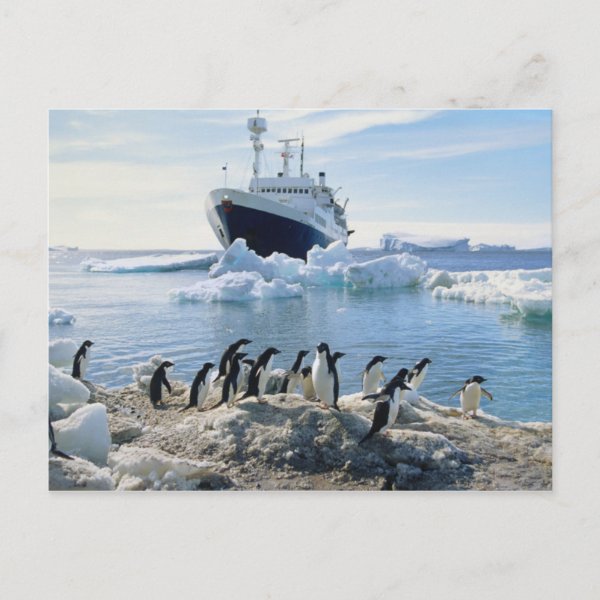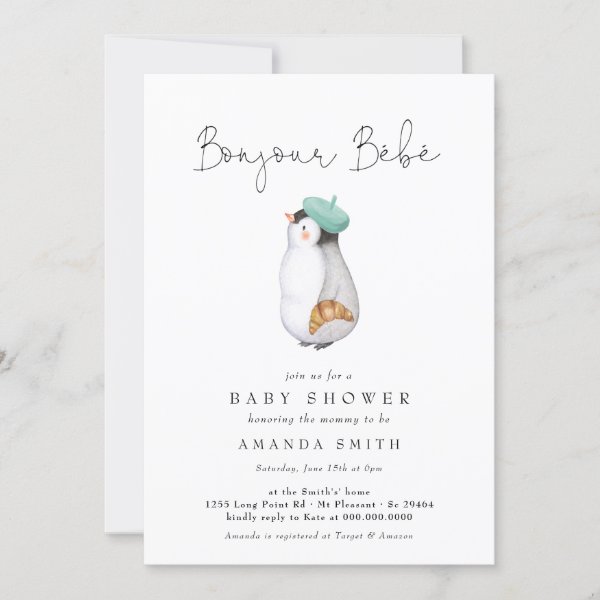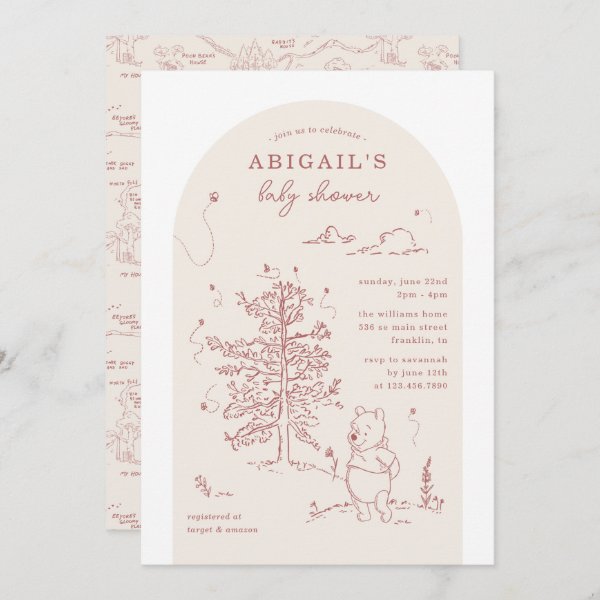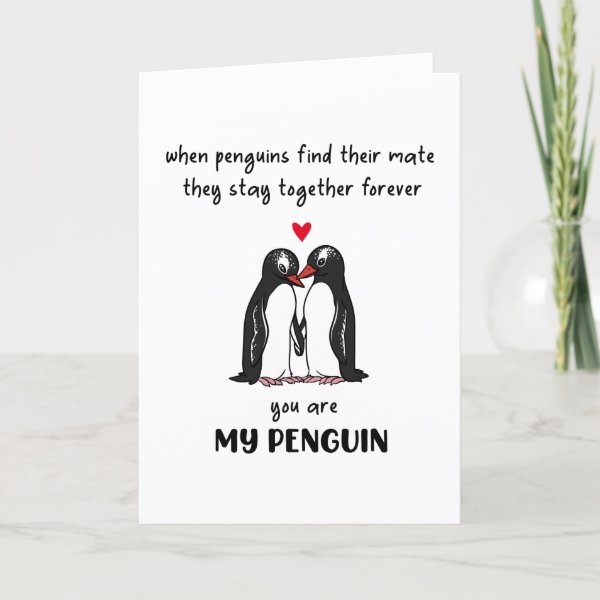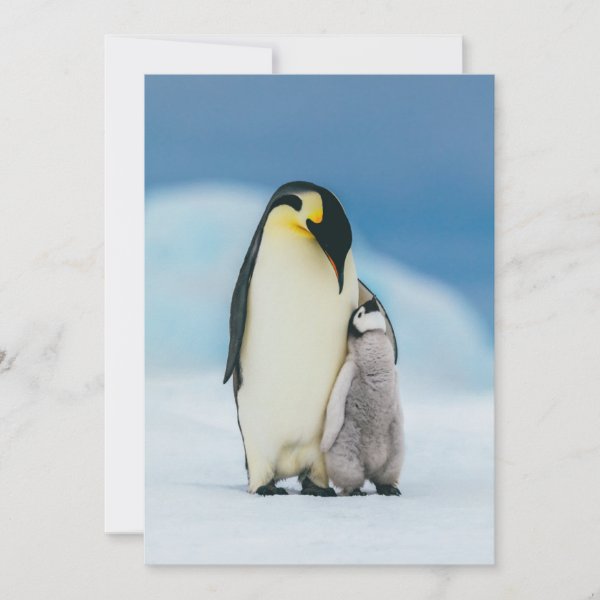Monday, 25 March 2024
Sunday, 24 March 2024
Blue Baby Penguin Shower invitation Invitation

Easy editable/personalizable, double sized Baby Blue Invitation with very cute little boy Baby PENGUIN. All elements are baby blue watercolor paintings so very very cute baby shower/birthday/birth announcement invitation! Matching items are available upon request! myPenguin
#rustic #shower #little #floral #blue
Saturday, 23 March 2024
Wednesday, 20 March 2024
Monday, 18 March 2024
Sunday, 17 March 2024
Greenery Noah's Ark Gender Neutral Baby Shower Invitation

Personalize this sweet gender neutral Noah's Ark baby shower invitation easily and quickly. Simply click the customize it further button to edit the texts, change fonts and fonts colors. Featuring cute animals and watercolor eucalyptus greenery . Matching items available in store. (c) Somerset Fine Paperie myPenguin
#budget #economical #cards #envelopes #whimsical #Invitation
Friday, 15 March 2024
Monday, 11 March 2024
Saturday, 9 March 2024
Friday, 8 March 2024
Fanci Panci Bookmarklets for easy peasy Zazzle Collection Animations on Social Media
There's a new tool out from the NiftyToolZ stable. This one makes it super easy to promote your Zazzle Collections with an animated gif on:
- Pinterest (one-click magic) See the pin
- Facebook (click and drag, copy and paste) See the post
- X - formerly Twitter (click and drag, copy and paste) See the post
Here's an example of a gif made with it:
 |
| made with the Fanci bookmarklet |
How do I make my own animated Collection gifs?
To start off, you need the bookmarklets, as that's the way the tool works. When clicked on a Zazzle Collections page (your own or someone else's) some details are gathered and then passed on to a tool page, which creates the animation.
It's also where you get the bookmarklets in the first place:
1-click magic to create a Pinterest pin
Watch this short 2min video to see just how cool this tool is. It only takes one click to make a pin featuring an animated collection gif!
Creating a Facebook Post
For this, you'll use the Fanci bookmarklet. Here's the steps:
- Get to a Collection page on Zazzle (front end, not in your store management view)
- Click the Fanci bookmarklet
- Wait a few seconds for it to do its stuff
- Save the animated gif to your desktop
- Start a new Facebook post
- Drag and drop the image from your desktop to the post
- Copy the text you're given (maybe after editing it to add some hashtags)
- ...and paste it into your post.
- Done!
The steps are pretty much identical for a post on X (formerly Twitter).
Here's what you see when you use the Fanci bookmarklet:
 |
| an animated gif with accompanying text creted with the Fanci bookmarklet |
That's it.
Even though it's a few extra steps, you gotta agree that's it's really easy peasy to make and create posts of your Zazzle collections with NiftyToolz Fanci-Panci bookmarklets!
Enjoy!