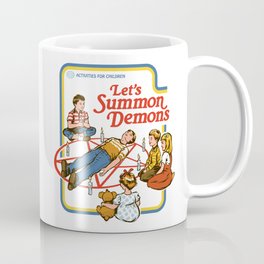Many of my fellow Zazzlers also sell their artwork / designs via Society6 so I thought I'd develop a suite of promo tools for Society6 as I have for Zazzle and Amazon.
In order to be able to earn as an affiliate -
curator is the term Society6 uses - you have to apply to become one. Once you do, you'll be given a curator id to use in all promotional links. (Zazzlers, it works just like the referral id when promoting Zazzle products).
Society6 has a very different 'search' approach to the one used by Zazzle, allowing the stringing together of a number of terms, some of which are 'reserved'. It makes it possible to pull products using searches like:
- random blue tough cases iphone x
- new yellow pillows
- random easter bunny cards
- cute animal backpacks
Getting products
Here's more detail on how you get products on Society6. These guide exactly how I'll build the tool. I'm heading for a free-form search option to allow fullest flexibility and a natural way of going about it. For the record, here's the low-down on what Society6 supports.
Departments
The different types of product are grouped into departments, with each department having its own term:
wall-art,
home-decor,
bedding,
bath and more
Products
Within each department are the actual products, for example, the
stationery department includes
notebooks,
cards and
stickers.
Color
There are 14 different color names you can use - all the normal ones like
red,
blue and
green as well as others like
pink,
purple,
magenta,
aquamarine and
tan.
Style
Some products, for example iPhone cases, also have a style and / or model. In the iPhone cases example, you could search for
tough iphone x
Sorting results
Results are always sorted by popular unless you include
new or
random in your search terms.
Limitations found so far
The only drawback I've found so far is that the product images that can be extracted from search result pages have a maximum size of 264x264 pixels. Larger sizes are available on the product pages but the extra lookup to get the larger images from them would slow things down considerably.
Maybe as time goes on, I'll find a way of getting larger images from the standard search results pages. Maybe I'll ask Society6 support.
If you're interested and want to be notified, follow this blog or ask to join the dedicated Nifty Toolz support, tools and tips group on Facebook:
https://www.facebook.com/groups/581280082075739